
Heat Is The Enemy
Air cooling using fans has been the primary cooling method for the last couple of decades. When building a gaming PC you should always keep in mind that electricity creates heat. The more powerful components your Gaming PC has the better cooling it will need. Every computer component has a maximum temperature. Going close or above these temperatures will not only crash your machine but even break the component. The last thing you want is for your PC to break down after spending so much time and money building it. But throwing fans in all directions will not do the job. Fan positioning is critical to pulling cool air in and pushing the hot air out.
Pulling Vs Pushing Air
The first step starts with choosing a case where you can mount fans where you need them. Having as many fans as possible is not as important as mounting them where they should be. As proven by science, hot air rises and this is important to keep in mind when installing your case fans. Ideally, you want to pull in cool air from the bottom and push it out the top and back of the case. If you are new to building gaming PCs, the fans will pull or push depending on which side they are installed. Here is the fan positioning I recommend:
- Front bottom pulls cool air in
- Inside the case bottom pulls cool air in and helps push hot air to the top
- Back pushes hot air out
- Top pushes hot air out
- Bonus: Side panel case pulls cool air in
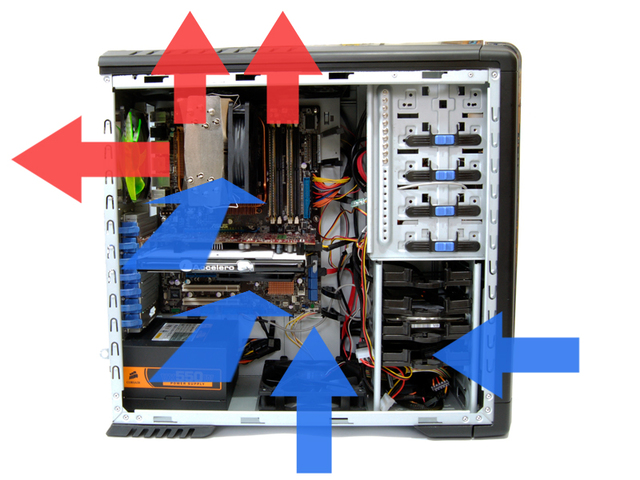
Positive Vs Negative Pressure
Just when you thought it was that simple, fan positioning gets a little more tricky. Positive vs Negative pressure is not only important to cooling but also to keep your PC clean inside.
Positive – There is more cool air coming in the case than hot air exiting.
Negative – There is more hot air exiting than cool air coming in.
How does this happen? It all has to do with CFM-Cubic Feet per Minute. CFM is the measure of air volume moved by the fan blower. Each fan has a CFM rating. Fans don’t create air but rather move air. There is much debate about which is better positive or negative air pressure. But I will settle this argument by saying neutral is the best. A balanced air flow is ideal and prevents fans working against each other. To start off you want to match the intake CFM to exhaust CFM but adjustment might be needed along the way. Signs of too much positive pressure include excessive dust accumulation. This is a good way to know whether to make an adjustment or not. Ultimately you need to make adjustments and monitor overall PC temperature under full load.
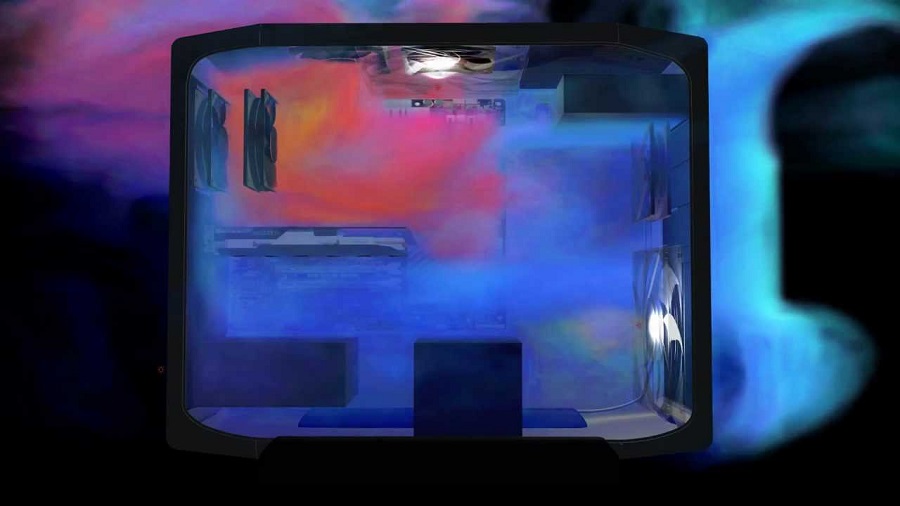












Leave a Reply
24 Comments on "Gaming PC Fan Positioning For Better Airflow And Cooling"
You must be logged in to post a comment.
You must be logged in to post a comment.
I just do what civilized people do, pay someone who knows to build one for U … but good article bro
Great article! Hopefully the guys that take their time building PC’s do this already. I my PC that I built two years ago, it has the same flow as the picture above.
Who builds ur PCs ?
I had a friend have an entire PC out in the open with zero airflow cause he figured it wouldn’t run hot if everything was outside.
It’s actually confirmed that an open PC runs hotter in a normal environment as opposed to closed with a normal fan lay out
He heard winter was coming and was trying to keep his home warm.
Nooooooooo….PC killa
Thats why I buy all of my PCs from CyberPower
Better to pay that people that know instead of spending less but having it come out bad
Cheaper if you build it yourself.
They are pretty good but a little pricey. I guess you pay for the convenience
Forwarded this to a handfull of friends doing it all wrong.
Keep ur fellow bro enlighten
Sounds good. Bringing the bros together.
I knew about the positioning but had no clue about pressure. This might explain why my PC gets so much dust inside
Dust can cause ur PC to run slow , so keep it clean
Dusty PC is not good. Best way to clean it is my blowing it out with a vaccuum
The PC can start a fire because of the dust.
I don’t think that true bro or is it ???
Positioning is key. I personally like to run my setup with a little more positive pressure.
Now your talking like a young lance armstrong defeating air flow.
Great post especially for those who like to build their own PC but don’t really know how. I for one knew how important the fans are but didn’t know how exactly to install them the right way. Good to know.
I think everyone had to do the same. I spent hours doing research
Same here. Had to do a bit research when I was building my PC.