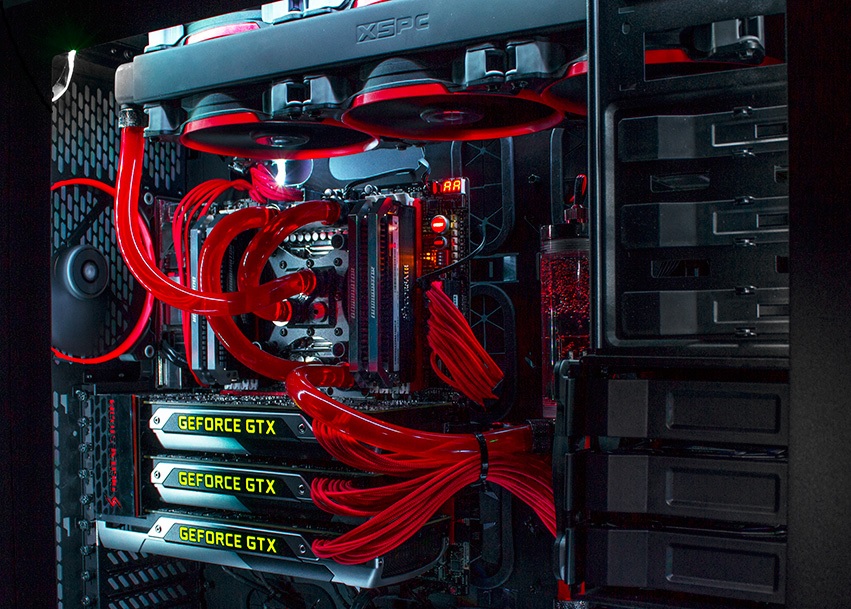
Huge Advantage
Building a gaming PC gives gamers such a sense of accomplishment. It becomes something personal almost like your own child. Not only are you able to choose all the parts yourself but you do countless hours of research on every part. You become an overnight expert on all the components it takes to build it. You make sure you get the best bang for your buck. Overall you will end up with a way better gaming PC for a cheaper price while gaining lots of knowledge. But ofcourse with so many critical components in mind it is easy to overlook and make mistakes. These mistakes will cost you performance and money in the long run.
Critical Components Easily Overlooked
Most of the rookie builders will focus on a excellent Motherboard, CPU, VideoCard and RAM. Maybe on a nice looking computer case. Everyone has a budget and you can’t just get top of the line for every component. But sometimes paying a little extra on some components will save you lots of headaches and hours of troubleshooting. The first overlooked component is the power supply. People tend to go cheap on the power supply. This component powers your whole machine and purchasing a gold standard or above from a reputable brand will go a long way. The second component is the water cooling system for your CPU. We all know that electricity creates heat and heat is the enemy for computer parts. If you are going to spend $300 to $400 bucks on a CPU you might as well protect it with a good cooling system.

The third component is the computer case itself and I am not talking about looks. Purchase a computer case that has enough ventilation to keep your parts cool. With that being said the fourth components are the case fans. CFM (Cubic Feet per Minute) and noise level are key. You also need to know in what direction the fans should be pointing to intake cool air and push hot air out. Keep in mind that hot air rises. Installing the case fans correctly can lower your overall PC temperature more than you think. This can also play a huge part on how much dust your gaming rig will catch. Another enemy of computer parts. The fifth component is a solid state drive since they are now so affordable. It will reduce your boot up time tremendously and boost your overall loading performance.

Mission Critical
I consider the above components to be critical when building a gaming PC. The last thing you want is to be ready to play your favorite game, press the power button and nothing happens. A bad power supply will have your head spinning wondering what is failing. You’ll also end up having to wait and pay for now hopefully a good power supply. Over heating can cause huge performance issues, crashes and ultimately burn the component itself. Depending what video card you get I would also put a water cooling system on the video card itself. Water cooling now comes ready and sealed from factory and they are easy to install. Solid state drives are worth their weight in gold. It is truly a game changer when it comes to boot up and loading performance. Let us know from experience what other components you consider critical and are overlooked when building a gaming PC.













Leave a Reply
8 Comments on "Critical Components Overlooked When Building A Gaming PC"
You must be logged in to post a comment.
You must be logged in to post a comment.
I am one of the ones who mostly just looks at the motherboard, CPU, videoCard and RAM. You got me there.
Trust me I learned the hard way not using enough ventilation. Had to rebuilt my entire PC when the motherboard fried. I agree these components are usually overlooked.
Good info. I have never built my own PC maybe I’ll give it a shot when my current PC starts going slow.
This is so true a hot computer runs very sluggish. High temps are the enemy specially when overclocking.
Yeah and don’t trust the max temps on the CPU and VideoCard by then it’s too late.
One important thing to mention is not to keep your PC in a closed off area such as a computer slot with a door. Keep it in a well ventilated area from all sides.
Cooling is everything when it comes to PCs
Think of it like a car, a car that runs really cool produces for horsepower and runs super efficienct… a powerful PC is the same thing